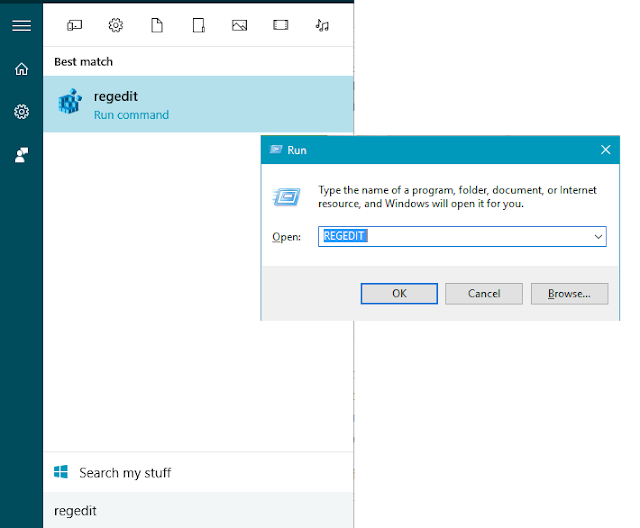Tuesday, 6 February 2018
FIXING THE PROBLEM DOES NOT CREATE NEW FOLDER ON WINDOWS 10
Hello, today I found a silly error that is not creating a new folder on Windows 10. After a long search and reconsidered, I found a way to handle, I decided to write a direction. Detailed instructions how to overcome the error can not create a new folder in Windows 10 (Unable to Create New Folder in Windows Desktop 10) to miss you or later forget to have encountered the same time.
Share to your friends
Artikel Terkait
Husnain Dev
hey guyz i am blogger from punjab pakistan i am not web developer or designer i am basically medical student but i just love blogging thats funny huh
Newsletter
Sign up to get latests Posts By Email
Subscribe to:
Post Comments (Atom)